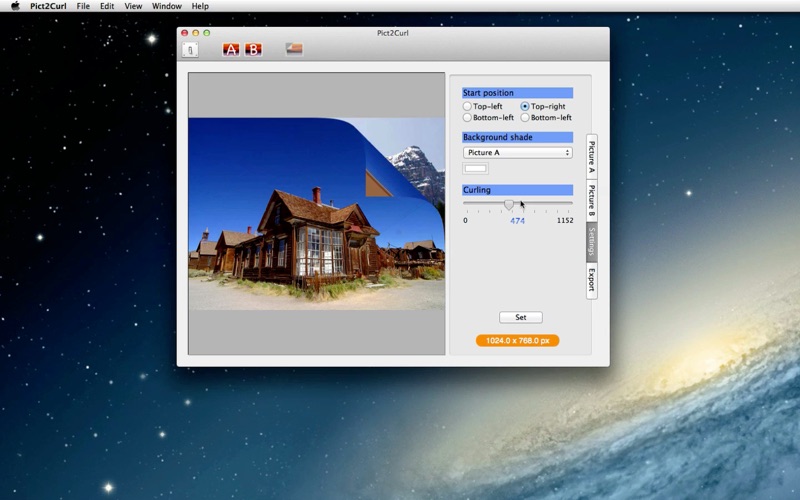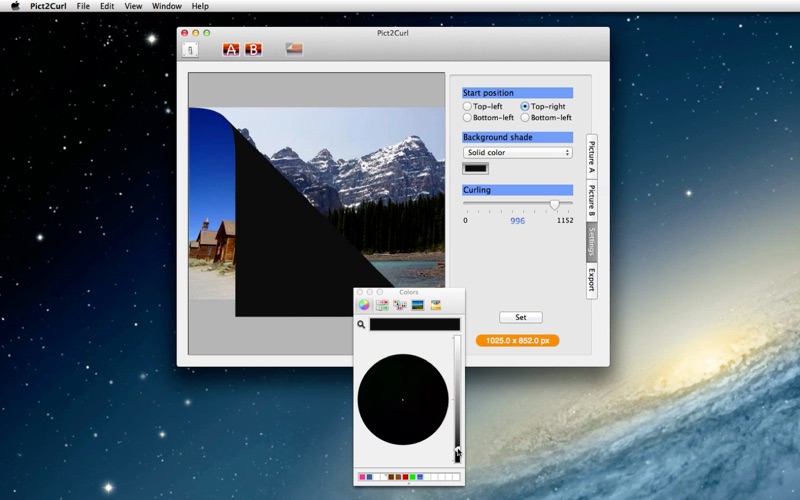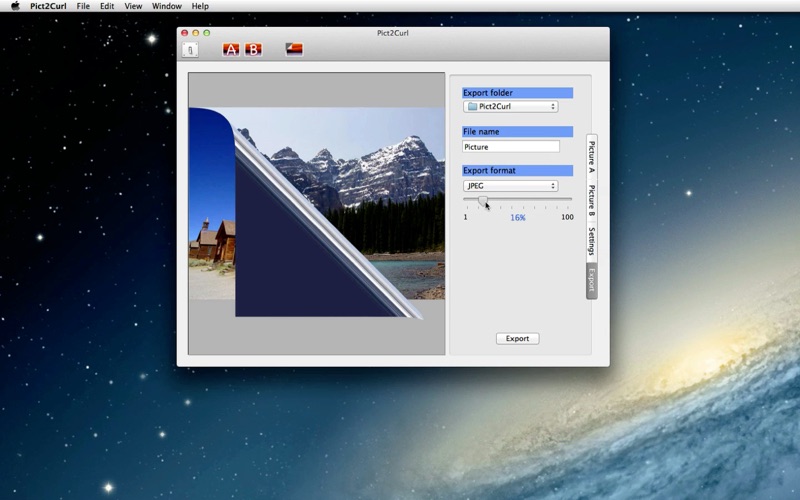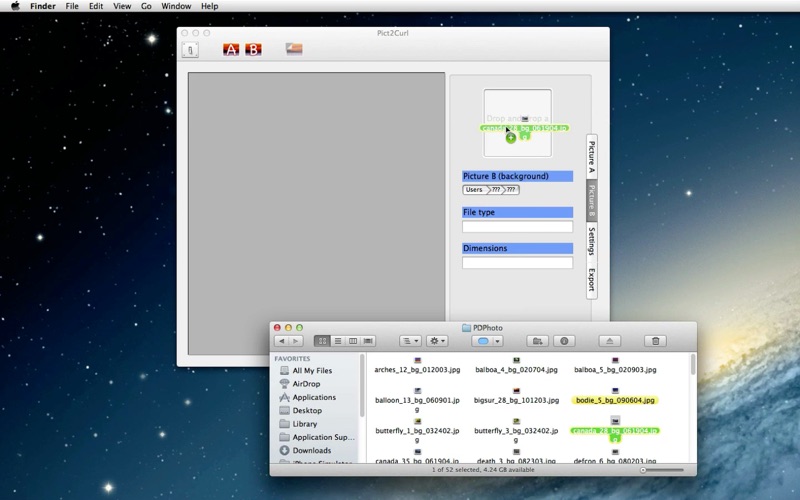
- Create a Curled Transition Picture Over Another Picture Easily and Quickly -
Pict2Curl combines a pair of pictures with one of them curled over another, which can be saved as one image.
// Features //
1. Select Picture A (top picture) and Picture B (background picture), separately, with OpenPanel or drop box.
2. Select the peel position (top-left, top-right, bottom-left, bottom-right).
3. Control the degree by which Picture A will be curled.
4. Select either Picture A or Picture B as a background shade image. Or select a solid color.
5. Language: English only.
6. The application supports the Retina display.
7. Application file size: 2.1 MB
8. The application comes with a complete user’s guide written in English. (Choose Help > User’s Guide.)
// System requirements //
1. Mac OS X 10.7 (tested with 10.7.5), 10.8 (tested with 10.8.4), 10.9 (tested with 10.9.5), 10.10 (tested with 10.10.0)
2. 64-bit system
// Limitations //
1. Pict2Curl is designed to open the following picture types: BMP, GIF, JPEG, JPEG 2000, PDF, PNG, PSD, TIFF. Note that a picture must have at least 128 x 128 px and no larger than 2560 x 1440 px in dimensions.
2. Pict2Curl supports the following graphic formats so that the user can export a final image: BMP, GIF, JPEG, JPEG 2000, PNG, TIFF.
3. Alias files cannot be used when selecting and opening images.